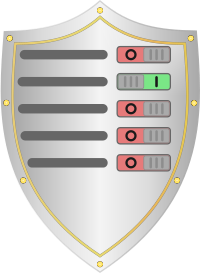 Configuring a new service often means dealing with SELinux. The easiest way is most of the time to set an SELinux boolean. But what are SELiunx booleans and what exactly do they do? I will try to shed a little light onto these topics.
Configuring a new service often means dealing with SELinux. The easiest way is most of the time to set an SELinux boolean. But what are SELiunx booleans and what exactly do they do? I will try to shed a little light onto these topics.
What are SELinux booleans?
SELinux is policy based and comes shipped with a quite comprehensive list of policies. As not every setup is the same, not all rules of a policy are meant to be active in every setup. To solve this, SELinux allows rules to be only active when needed – conditional rules.
SELinux booleans control such conditional rules inside SELinux policies. These SELinux booleans allow the administrator of the system to enable or disable these conditional rules without the need to create additional policies.
The predefined policies shipped with most distributions contain a long list of booleans to adjust the behavior of SELinux as needed.
What SELinux booleans are available?
To enable one or more of the conditional rules, it is important to know what booleans are available. The list of booleans is huge, which is why the following was reduced to what I believe are the most commonly used booleans.
With the default installation of apache, the daemon is allowed to serve web-content. Connecting to a database or acting as reverse proxy is not allowed by default.
$ getsebool -a | grep httpd httpd_anon_write --> off httpd_builtin_scripting --> on httpd_can_check_spam --> off httpd_can_connect_ftp --> off httpd_can_connect_ldap --> off httpd_can_connect_mythtv --> off httpd_can_connect_zabbix --> off httpd_can_network_connect --> off httpd_can_network_connect_cobbler --> off httpd_can_network_connect_db --> off httpd_can_network_memcache --> off httpd_can_network_relay --> off httpd_can_sendmail --> off httpd_dbus_avahi --> off httpd_dbus_sssd --> off httpd_dontaudit_search_dirs --> off httpd_enable_cgi --> on httpd_enable_ftp_server --> off httpd_enable_homedirs --> off httpd_execmem --> off httpd_graceful_shutdown --> on httpd_manage_ipa --> off httpd_mod_auth_ntlm_winbind --> off httpd_mod_auth_pam --> off httpd_read_user_content --> off httpd_run_ipa --> off httpd_run_preupgrade --> off httpd_run_stickshift --> off httpd_serve_cobbler_files --> off httpd_setrlimit --> off httpd_ssi_exec --> off httpd_sys_script_anon_write --> off httpd_tmp_exec --> off httpd_tty_comm --> off httpd_unified --> off httpd_use_cifs --> off httpd_use_fusefs --> off httpd_use_gpg --> off httpd_use_nfs --> off httpd_use_openstack --> off httpd_use_sasl --> off httpd_verify_dns --> off
The above getsebool(8) list of SELinux booleans shows all the booleans available for httpd (known as apache). The names of the different booleans already reveal a lot about what they do.
- The ‘httpd_can_network_connect_db‘ would allow the apache daemon to connect to a database.
- The ‘httpd_can_network_relay‘ would allow the apache daemon to act as a reverse proxy.
This sounds great and and works great in most setups. Questions start to arise when these booleans do not provide the expected effect.
What exactly is the effect of those booleans?
Enabling one of those booleans is easy. Understanding the effect is a bit more complex. Enabling a boolean, as explained earlier, will enable a set of predefined conditional rules inside the policies. To find out what those conditional rules do, an additional tool is needed.
$ yum install setools-console
SETools is a collection of tools to assist in working with SELinux. To get an idea of the complexity of the SELinux policies, one of the tools called seinfo(1) can be used.
$ seinfo Statistics for policy file: /etc/selinux/targeted/policy/policy.24 Policy Version & Type: v.24 (binary, mls) Classes: 81 Permissions: 238 Sensitivities: 1 Categories: 1024 Types: 3916 Attributes: 295 Users: 9 Roles: 12 Booleans: 236 Cond. Expr.: 276 Allow: 320382 Neverallow: 0 Auditallow: 141 Dontaudit: 273303 Type_trans: 42419 Type_change: 38 Type_member: 48 Role allow: 19 Role_trans: 386 Range_trans: 6258 Constraints: 90 Validatetrans: 0 Initial SIDs: 27 Fs_use: 23 Genfscon: 84 Portcon: 473 Netifcon: 0 Nodecon: 0 Permissives: 90 Polcap: 2
This little utility shows (without options) a nice statistic showing (besides other information as well) the amount of booleans – 236 – available. To find out what those booleans do, SETools contains another very useful utility called sesearch(1). The sesearch allows a search through the policies.
$ sesearch --bool httpd_can_network_relay --allow --show_cond --source httpd_t Found 17 semantic av rules: DT allow httpd_t gopher_client_packet_t : packet recv ; [ httpd_can_network_relay ] DT allow httpd_t gopher_client_packet_t : packet send ; [ httpd_can_network_relay ] DT allow httpd_t gopher_port_t : tcp_socket name_connect ; [ httpd_can_network_relay ] DT allow httpd_t squid_client_packet_t : packet recv ; [ httpd_can_network_relay ] DT allow httpd_t squid_client_packet_t : packet send ; [ httpd_can_network_relay ] DT allow httpd_t memcache_port_t : tcp_socket name_connect ; [ httpd_can_network_relay ] DT allow httpd_t http_cache_port_t : tcp_socket name_connect ; [ httpd_can_network_relay ] DT allow httpd_t http_client_packet_t : packet recv ; [ httpd_can_network_relay ] DT allow httpd_t http_client_packet_t : packet send ; [ httpd_can_network_relay ] DT allow httpd_t ftp_client_packet_t : packet recv ; [ httpd_can_network_relay ] DT allow httpd_t ftp_client_packet_t : packet send ; [ httpd_can_network_relay ] DT allow httpd_t ftp_port_t : tcp_socket name_connect ; [ httpd_can_network_relay ] DT allow httpd_t http_cache_client_packet_t : packet recv ; [ httpd_can_network_relay ] DT allow httpd_t http_cache_client_packet_t : packet send ; [ httpd_can_network_relay ] DT allow httpd_t http_port_t : tcp_socket name_connect ; [ httpd_can_network_relay ] DT allow httpd_t ephemeral_port_type : tcp_socket name_connect ; [ httpd_can_network_relay ] DT allow httpd_t squid_port_t : tcp_socket name_connect ; [ httpd_can_network_relay ]
A quick search through the policies for the boolean “httpd_can_network_relay” (–bool option) for any “allow” (–allow option) statements which are conditional (–show_cond option) reveals the list of rules which are controlled by this SELiunx boolean. The “–source” option additionally filters the result for rules matching the “httpd_t” type which is assigned to the apache daemon.
In this case, when the SELinux boolean is enabled, these rules are active and allow the httpd (apache) daemon to access …
- gopher ports
- ftp ports
- http cache ports
- http ports
- squid ports
- memcache ports
This information as it is can be very helpful, but does not yet reveal the exact port numbers allowed. To find the exact port numbers, another package of utilities needs to be installed.
$ yum install policycoreutils-python
The “policycoreutils-python” package contains tools like the following.
- audit2allow(1) translates SELinux audit messages into SELinux policy
- audit2why(8) translates SELinux audit messages into a nicely readable description
- semanage(8) a SELinux policy management tool
Using the semanage tool, the port definition can be shown in more detail. When the “port” command is used together with the “-l” option, semanage will show all ports that are defined. A simple grep command will reduce it to what is interesting at this point
$ semanage port -l | grep -E "^(ftp_port_t|gopher_port_t|http_cache_port_t|http_port_t|memcache_port_t|squid_port_t) " ftp_port_t tcp 21, 989, 990 ftp_port_t udp 989, 990 gopher_port_t tcp 70 gopher_port_t udp 70 http_cache_port_t tcp 8080, 8118, 8123, 10001-10010 http_cache_port_t udp 3130 http_port_t tcp 80, 81, 443, 488, 8008, 8009, 8443, 9000 memcache_port_t tcp 11211 memcache_port_t udp 11211 squid_port_t tcp 3128, 3401, 4827 squid_port_t udp 3401, 4827
In the example above, the grep(1) command is filtering for all the “…_port_t” types shown in the “sesearch” output of the “httpd_can_network_relay” boolean. This reveals the list of allowed ports that are activated by this boolean.
The list reveals the default http (80) and https (443) port, fastcgi process manager (9000) port, … and many more. When apache is configured with php-fpm via default port 9000 or as reverse proxy to one of the ports listed, enabling this boolean will be enough to allow apache to access them.
For a more open rule, the “http_can_network_connect” boolean can be used.
$ sesearch --bool httpd_can_network_connect --allow --show_cond --source httpd_t Found 1 semantic av rules: DT allow httpd_t port_type : tcp_socket name_connect ; [ httpd_can_network_connect ]
The conditional rule of this SELinux boolean very generically allows socket connections without limiting them to any specific port.
How to set an SELiunx boolean
With the correct SELinux boolean identified, it needs to be enabled. Enabling a boolean can be done with the setsebool(8).
$ setsebool -P httpd_can_network_relay=on
The “-P” option ensures that the boolean is enabled permanently and therefore survives a reboot of the server. Without the -P option, the change is just temporary and will be gone after a reboot.
Read more of my posts on my blog at https://blog.tinned-software.net/.


